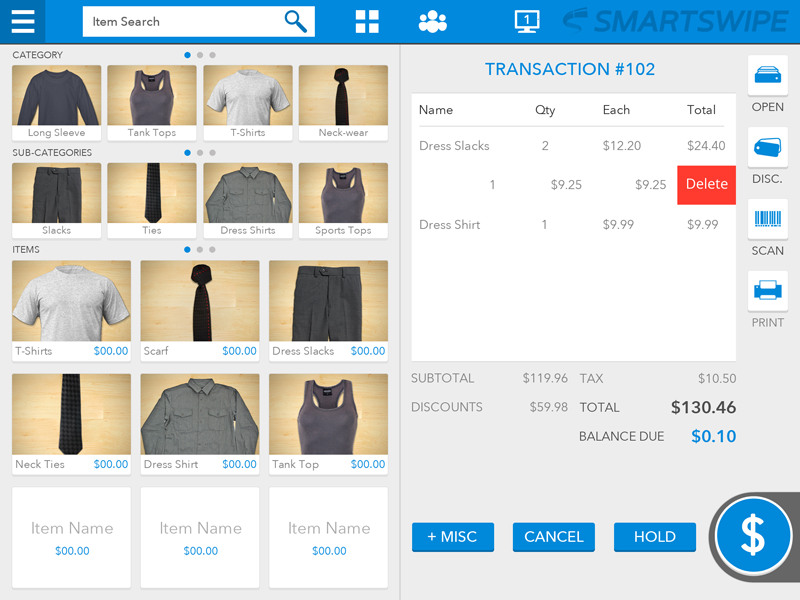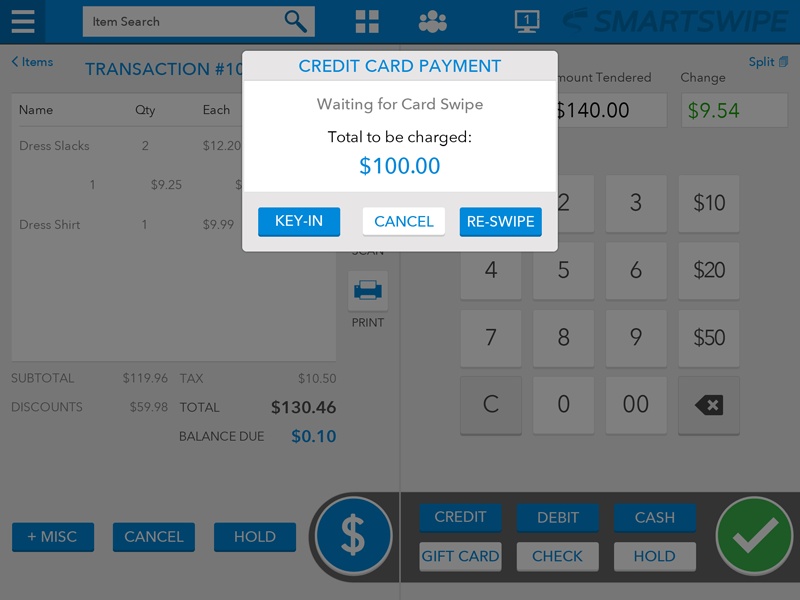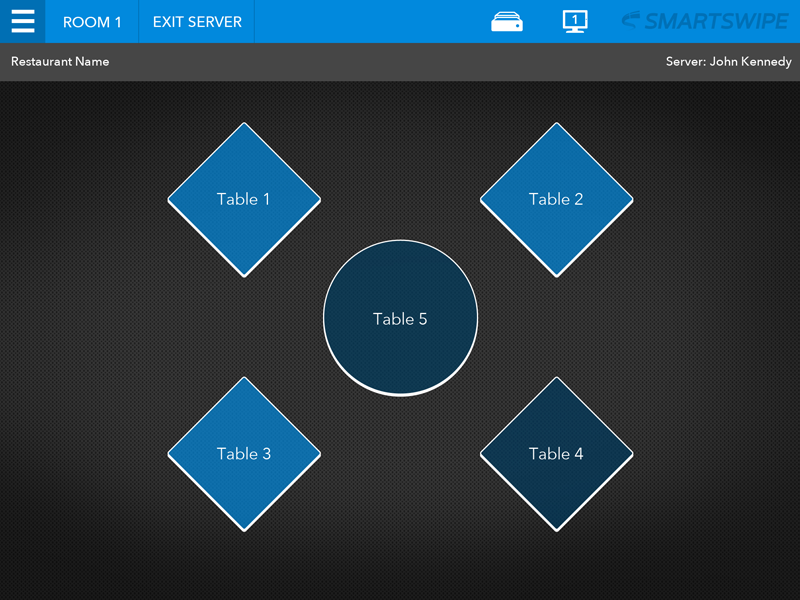Project Goals
With the success of SmartSwipe, the clients wanted to design another mobile solution and build off of the SmartSwipe app. The SmartSwipe POS was designed as an extension and included more features than its predecessor. We continued to streamline the design but added more customization and features to make it function more like a point of sale device, hence the POS in the name. The clients wanted to create unique options for different types of industries so we designed features that would benefit users like table mapping for restaurants and inventory creation and tracking for retail stores. We used a similar color scheme and really went all out on custom buttons, keypads, and alerts to once again make it intuitive and give users a better experience with the app.
My Process

01
I discuss with the client what information they would like to present, images to use, color assets, and typefaces. After I get a feel for all the content and number of pages for the site, I start to formulate a plan to execute.

02
I start with a wireframe using Adobe Photoshop. This will be used as a template to show where the images, icons, and the provided verbiage will go as placeholders. Then I will flesh out each page using the discussed assets such as typefaces, color scheme, imagery, and icons.

03
After creating and laying out the design that includes all the assets, I use Adobe XD to prototype the site’s functionality. This will include how the navigation will function, the buttons hover effects, and where each button and link will lead to.

04
Once approved, I will slice each graphical element so I can store and add them to the site. I will reference the designed pages and page building modules and some custom code to create each page. Finally, I will test each version of the site for desktop and mobile options.
Project Details
Font Family
Montserrat
AaBb
Color Swatches
#0072bb
#0089da
#000000
#ffffff
Software Used

Adobe Photoshop

Adobe Xd
SmartSwipe POS iPad App
Dashboard
The SmartSwipe POS app is a more in depth mobile app that allowed its users more features than the Cash Register version.
Transaction View
The app allows more processing options and payment features like splitting checks, holding transactions, and integrating with external peripherals.